DS5/NX5 Pro - RK3588
Android & Linux high performance player with RK3588 CPU.
Like all Rockchip devices, the players are flashed with the Android tool. A USB-C to USB-A cable and a PC are required. You will also need the RKDevTool and the Driver Release Assistant, which installs the ADB drivers for Rockchip. Both can be found in the update directory.

Firmware directory: DOWNLOAD
Instructions for installing the firmware
- install the "Release_DriverAssitant" driver. This wizard installs the ADB drivers for Rockchip CPUs.
- start RKDevTool, this is the program for flashing the firmware.
- connect the USB-C port to the PC and the DS5/NX5 and connect the power supply unit
- you should see an ADB device in the RKDevTool after booting the device.
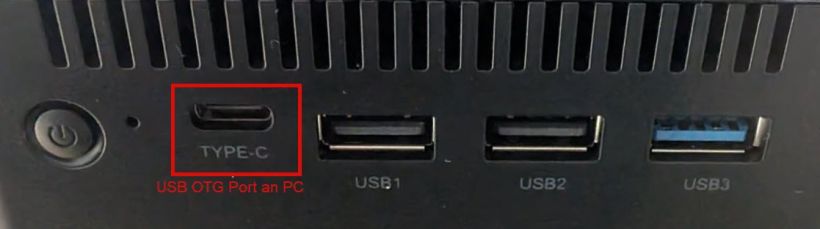
Or you can press a paper clip into the small hole next to the power button and apply power at the same time. The device then starts directly in loader mode.

- press the Firmware button under the "Upgrade Firmware" tab and select the Linux/Android image.
- then press the "Switch" button when you see an ADB device. If you see Loader Device, you do not need to do this. (If you are switching from Android to Linux or vice versa, press "Erase flash". A maskrom device appears after successful erasure. Connect and disconnect the USB cable once if necessary)
- the tablet or player should now switch off the screen and a Loader Device (Maskrom Device) should appear in the Android tool.
- press the "Upgrade" button. The firmware should now be saved to the flash.
- the device restarts automatically after the update process.